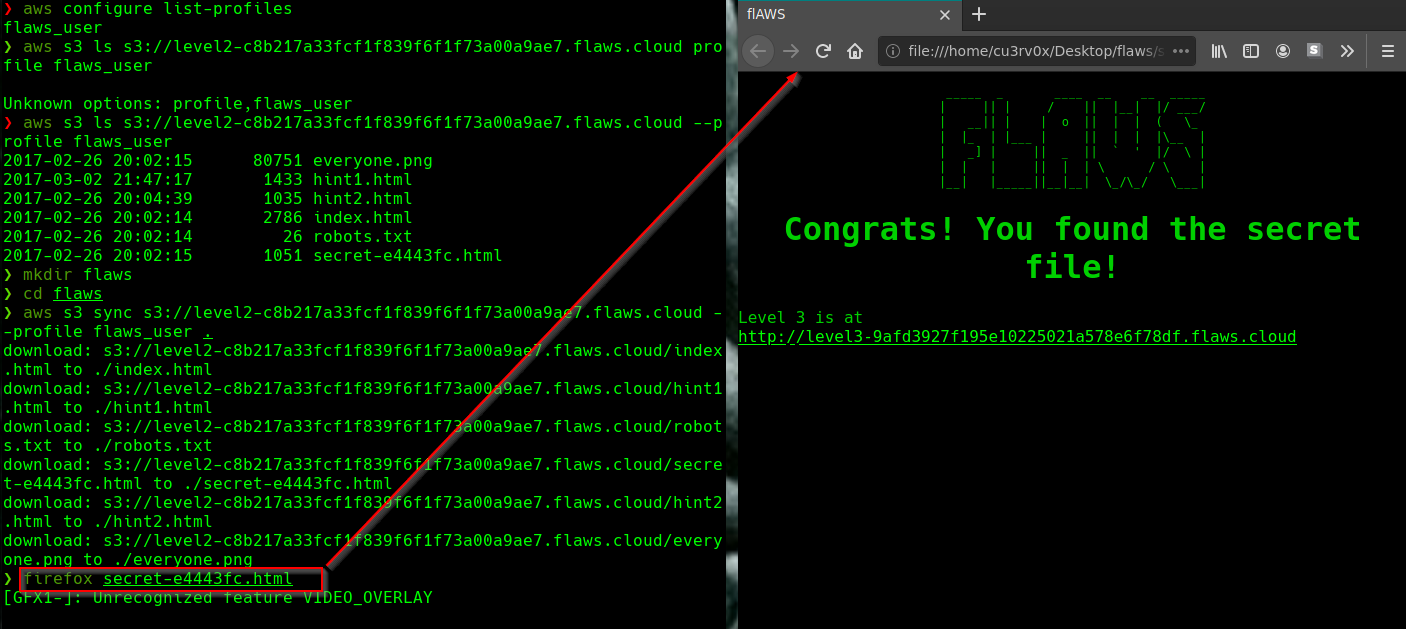flAWS Nivel 2
AWS
host http://level2-c8b217a33fcflf839f6flf73a00a9ae7.flaws.cloud
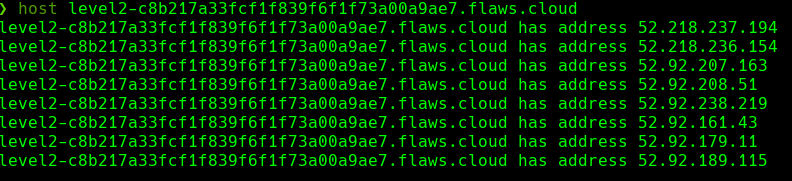
host 52.218.237.194
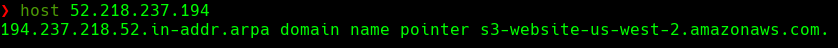
aws s3 ls s3://level2-c8b217a33fcflf839f6flf73a00a9ae7.flaws.cloud
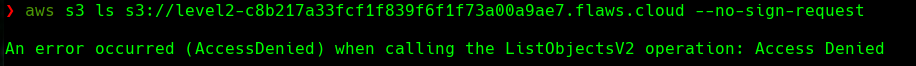
Vamos a nuestra cuenta de aws y creamos un usuario nuevo:
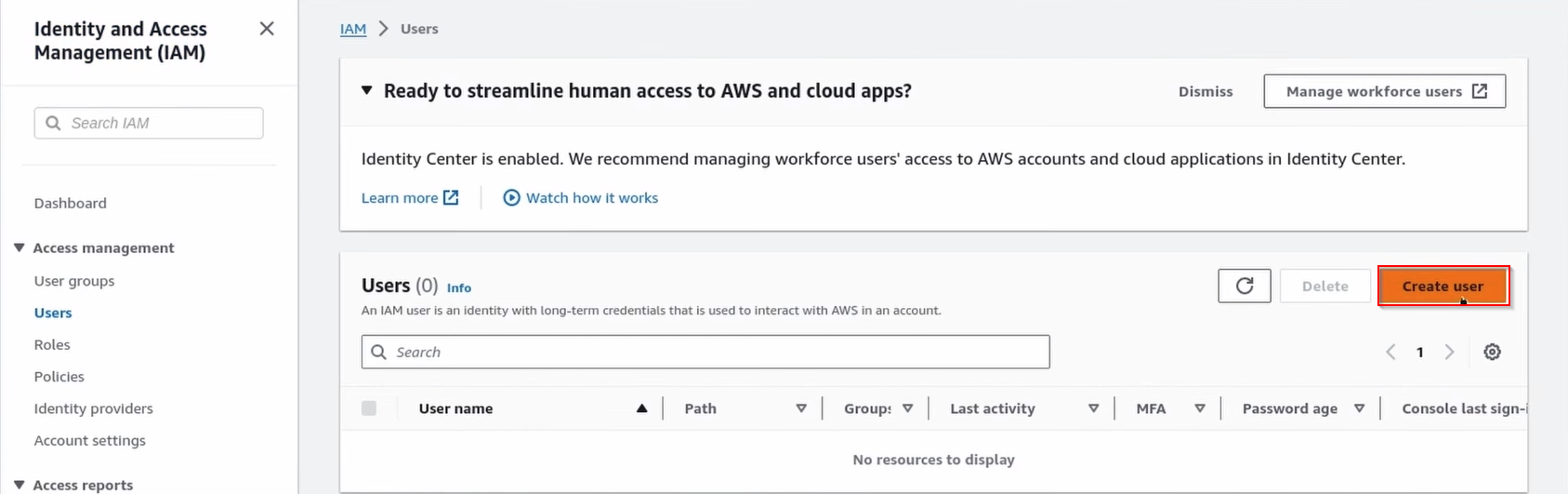
Le damos al usuario un username
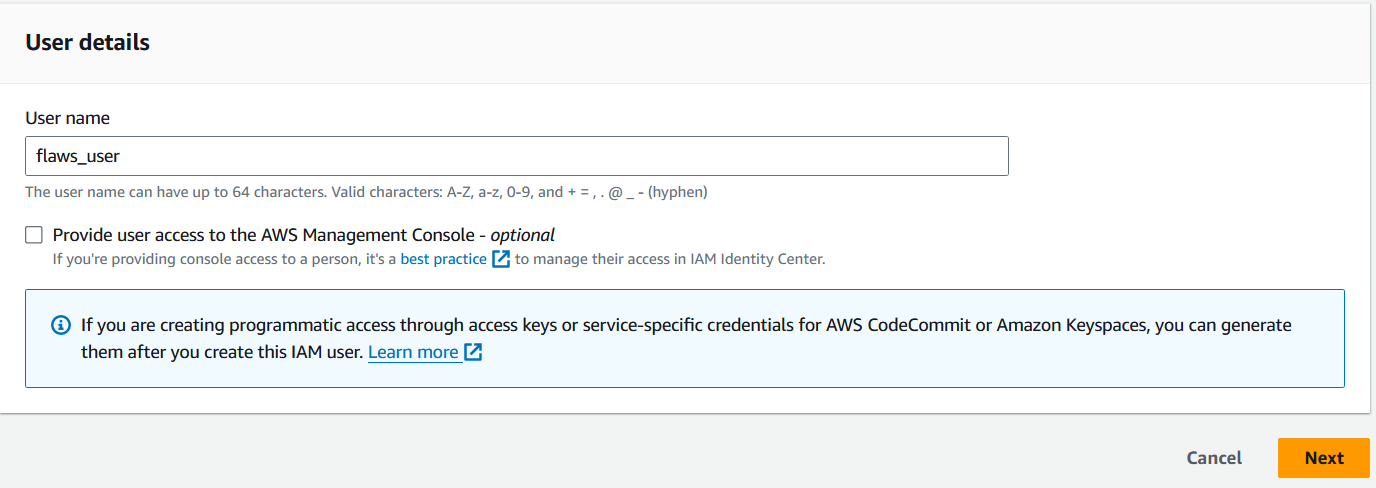
Deberiamos buscar ListObjectsV2 pero para hacerlo mas rapido usamos AdministratorAccess
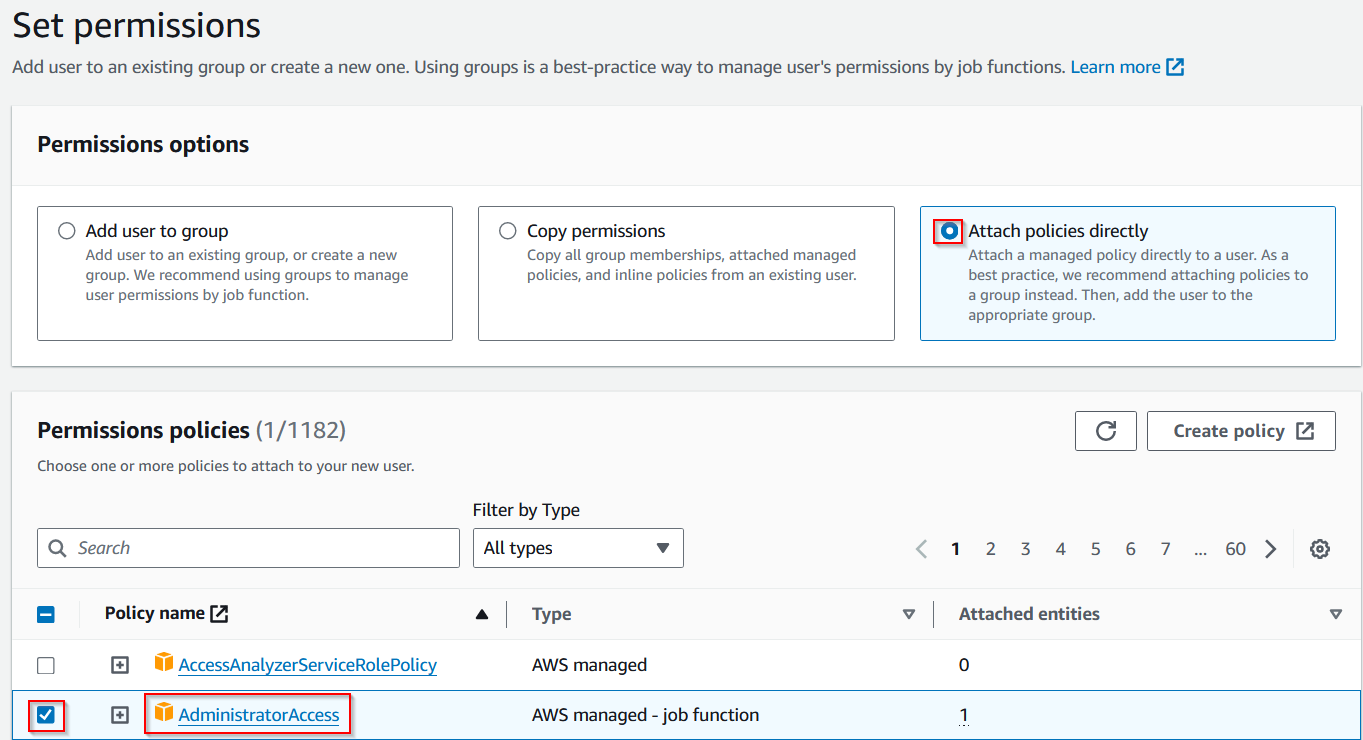
Le damos click en create access key
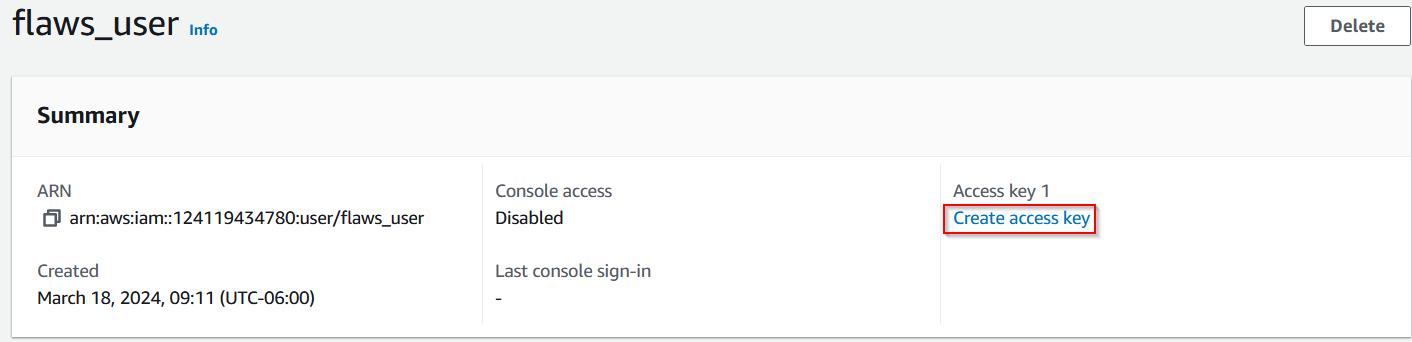
Habilitamos la opcion Command Line Interface y hacemos click en Next
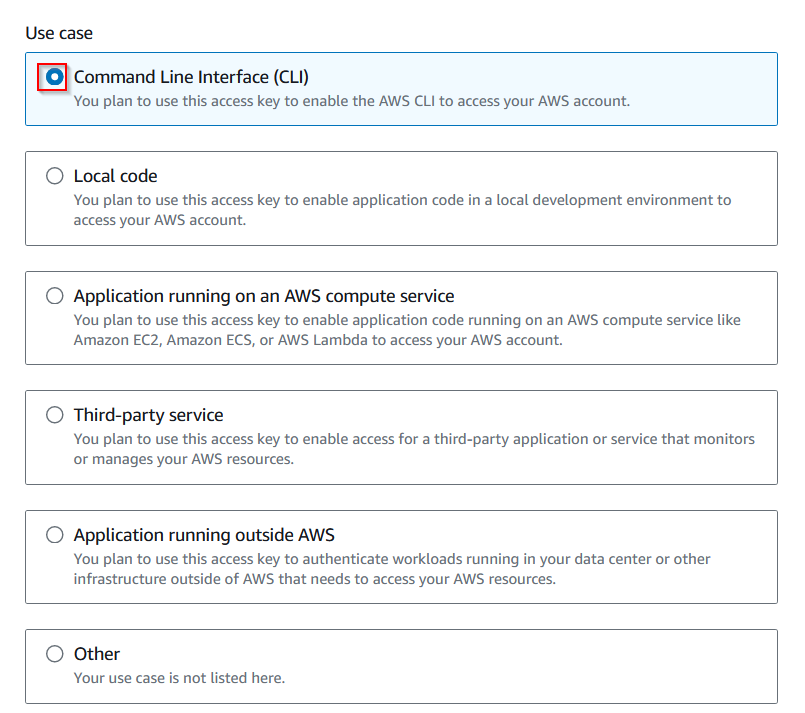
Le damos click en create access key
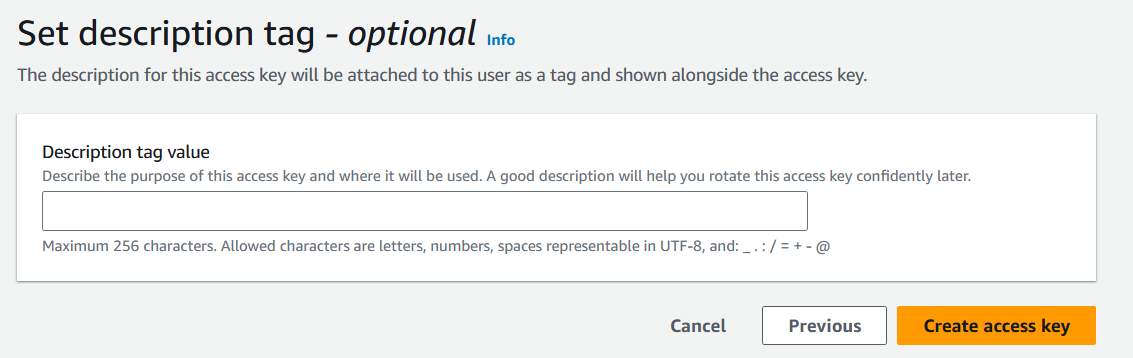
Copiamos la llave
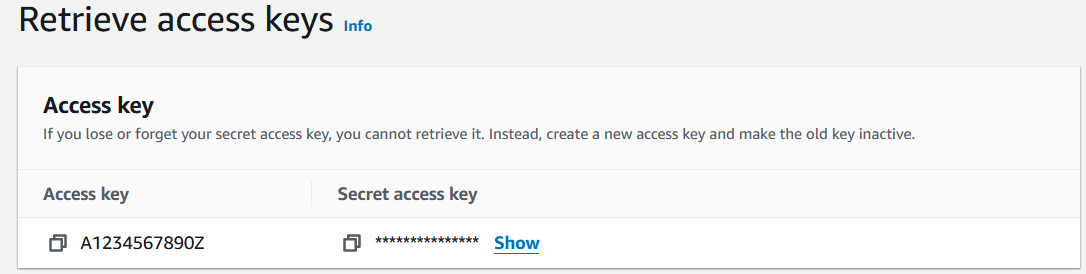
aws configure --profile flaws_user
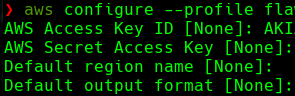
aws configure list-profiles
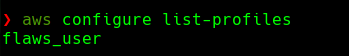
aws s3 ls s3://level2-c8b217a33fcflf839f6flf73a00a9ae7.flaws.cloud --profile flaws_user
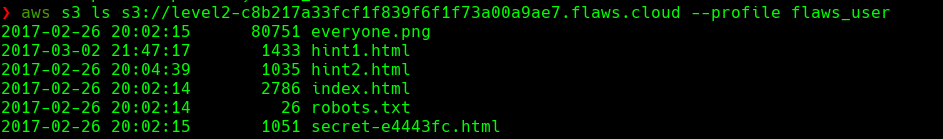
aws s3 sync s3://level2-c8b217a33fcflf839f6flf73a00a9ae7.flaws.cloud --profile flaws_user .
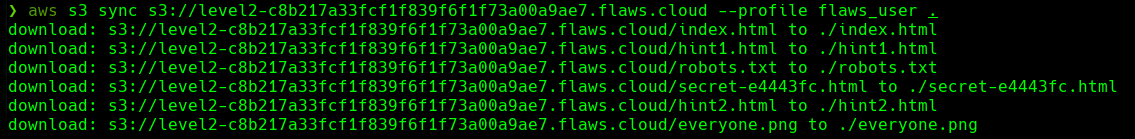
firefox secret-e4443fc.html